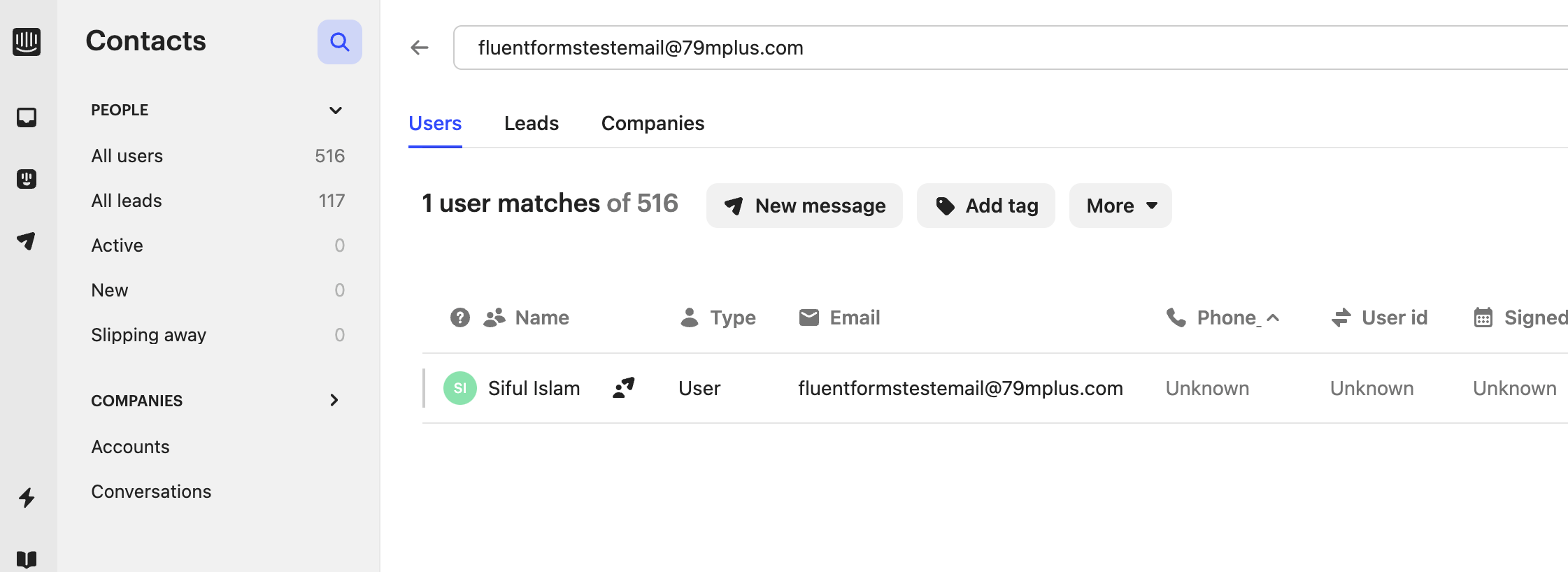After configuring the plugin Add On it is a good idea to test it as a user. This way, you can be confident that your form setup works.
- Go to the page where you added the form shortcode. If you have not done so, you can go to WP Admin – Fluent Forms and copy the shortcode from under the Shortcodes column. Then paste it on a page.
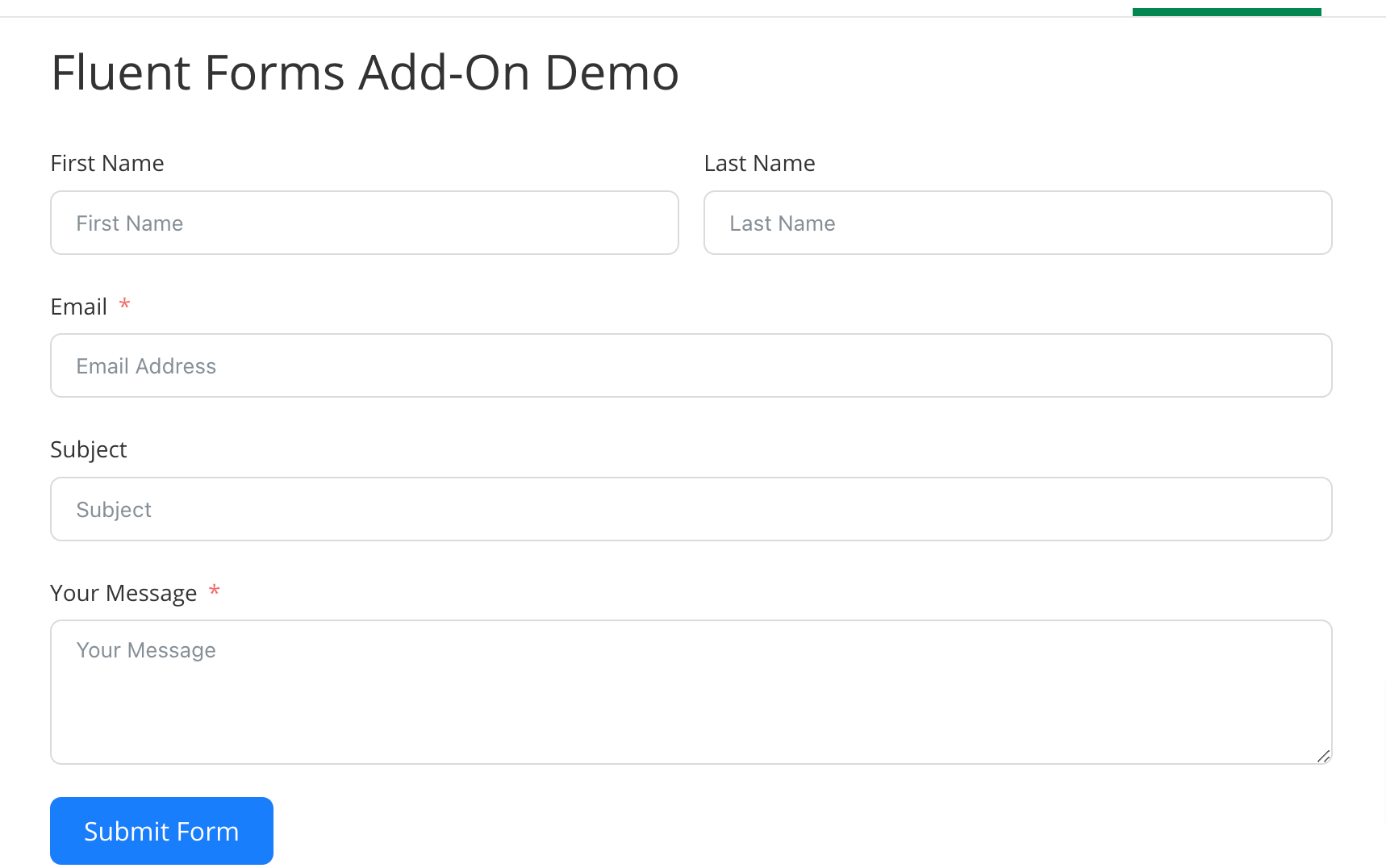
- Fill up the form with your test Name and Email. Tip: If your email provider supports it, you can use aliases to test emails easily. It is a fast way of testing if the emails subscribe correctly without creating a new email each time. For example, fluentformstestemail@79mplus.com)
- Submit the form.
- Go to your Intercom Dashboard and search for your email. You should see the user listed there: