After installing addon for WooCommerce , you can configure events for WooCommerce.
- Go to WooCommerce > Settings. you should find a tab name Intercom Subscription
- In the bottom, you should find a section name Events ( Cart & Orders) & Events ( On-Page Triggers).
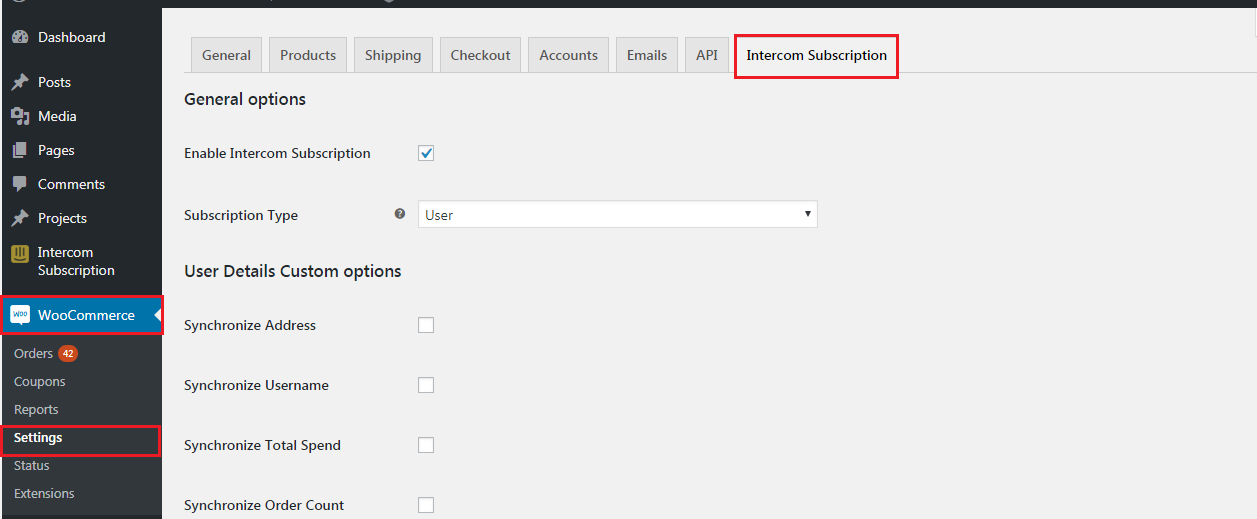
Events ( Cart & Orders): You can synchronize user Cart & Orders events Information. Check which events value you want to be synchronized into Intercom.
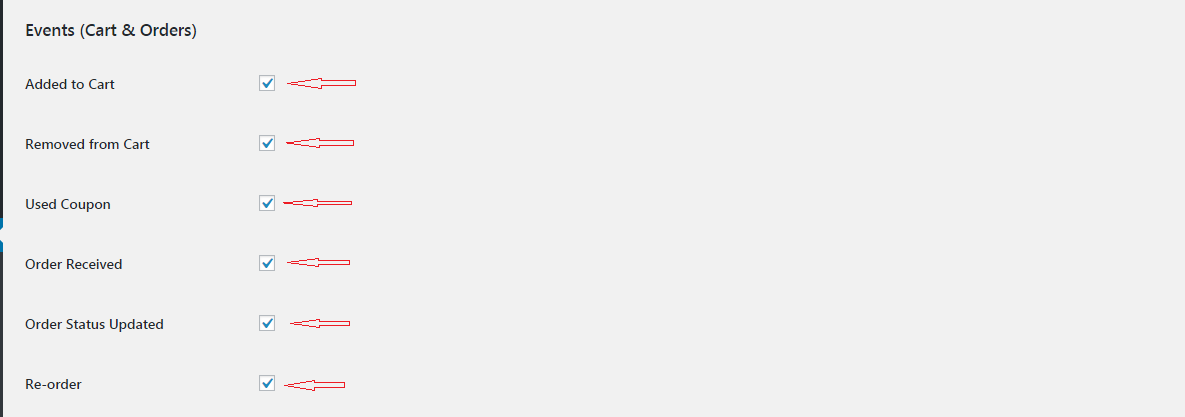
Events ( On-Page Triggers): You can synchronize user On-Page Triggers events Information. Check which events value you want to be synchronized into Intercom.
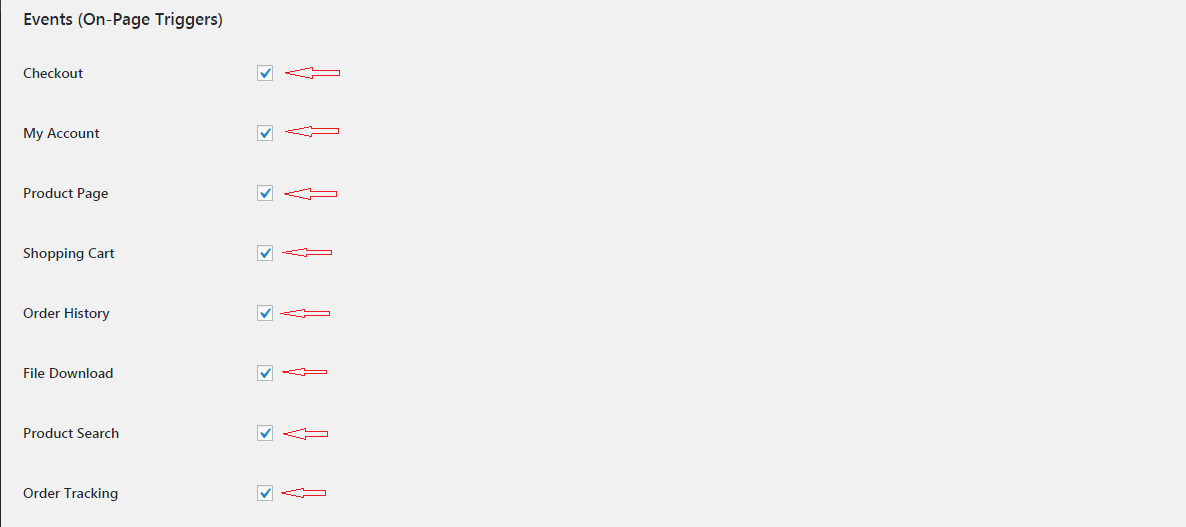
After you made the changes, click Save Changes at the bottom.

