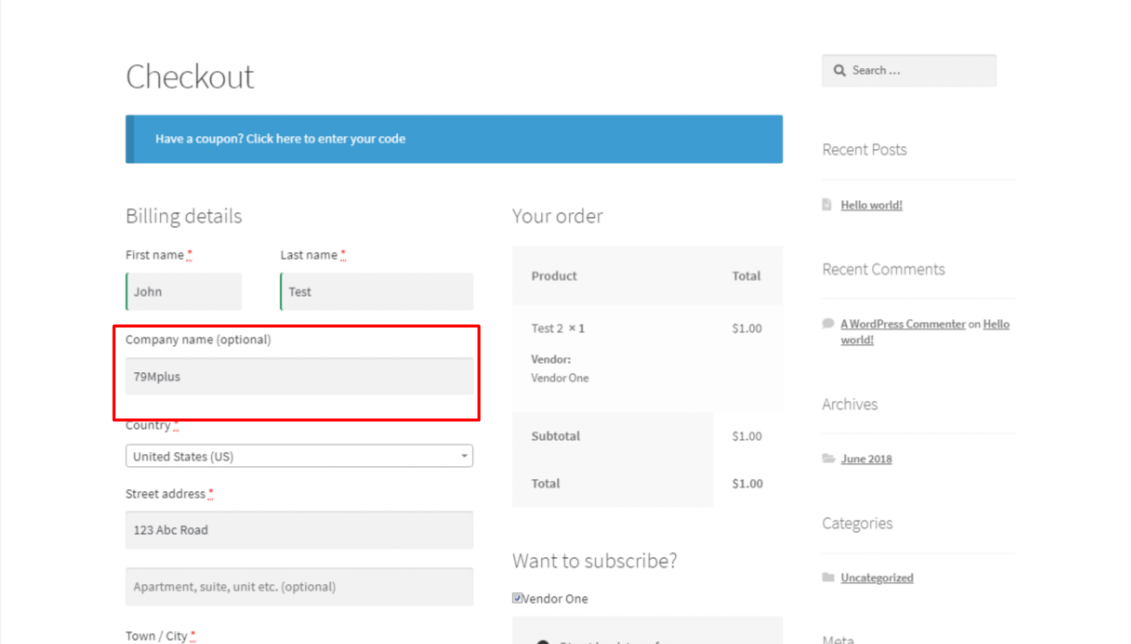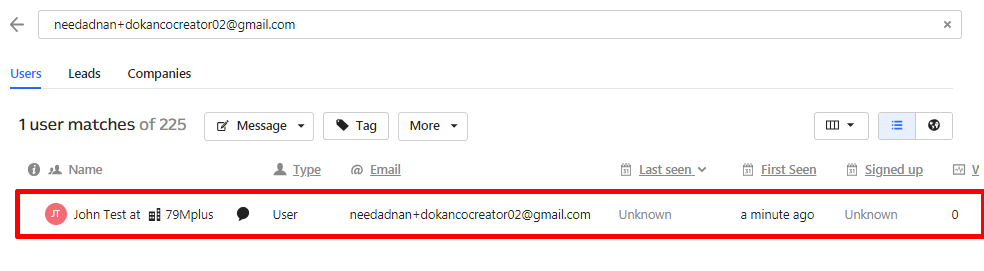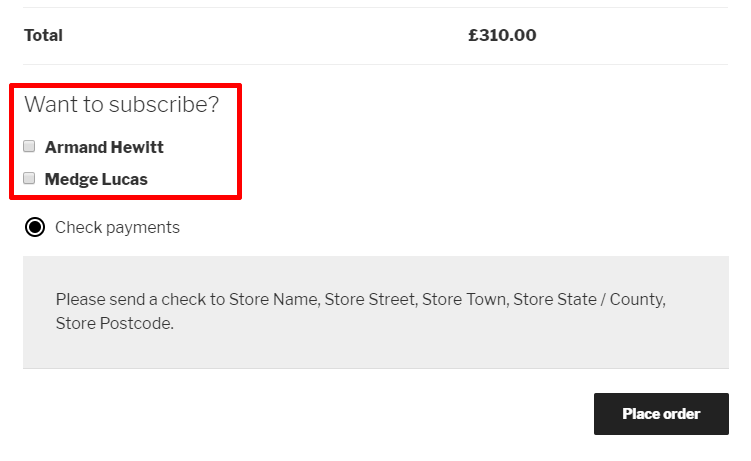In this section, we would discover how a user can use the Dokan Add on on frontend.
When the user adds a product from the vendor and goes to checkout, it would show a heading “Want to subscribe?” and it will show the names of the vendors under the heading:
The user can then check the vendors he wants to subscribe and click Place Order. This will subscribe him to the checked vendors.
Company
If company is enabled then a company will be registered with Billing Company name from checkout form and user will be assigned to that company in Intercom.