After installing the plugin properly, you can concentrate on configuring it to your liking.
- Go to WP Admin – Intercom Subscription. You will find a section Synchronize Events.
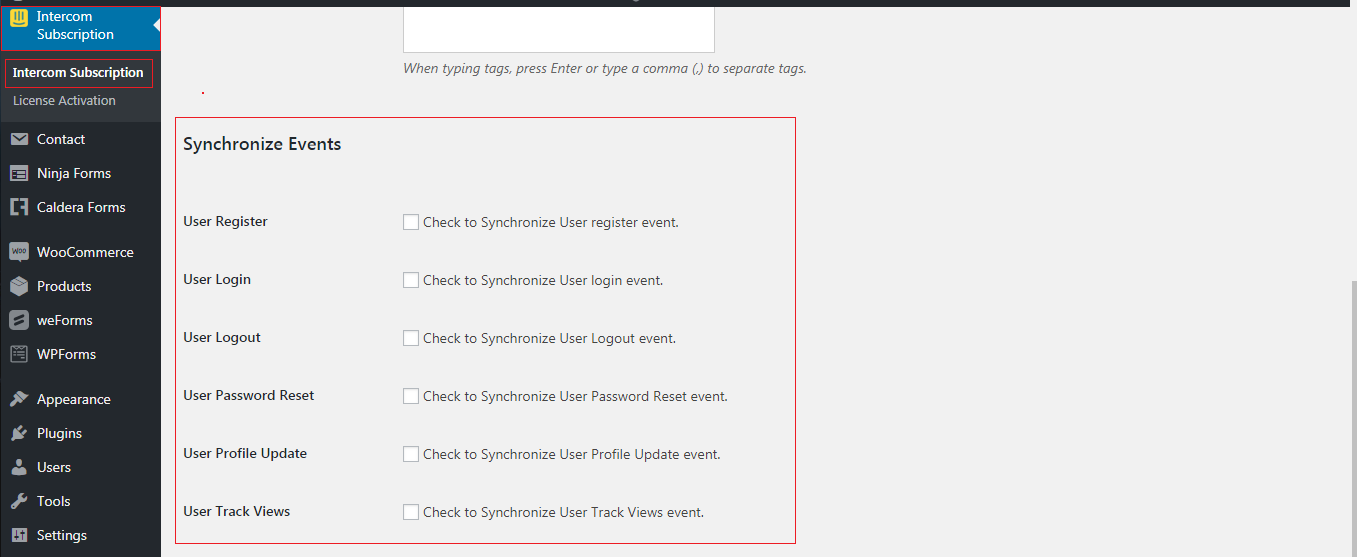
- You can synchronize user event like user Register, Login, logout, Password Reset, Profile Update & Track page Views. Check which event value you want to be synchronized into Intercom.
- When done, click Save Changes at the bottom.
You should now be able to use the Events feature and let your users get listed on Intercom with the events you saved. It is recommended to test on the frontend like a user before you offer the form to users.

