After installing the plugin, you can configure it to work with your form. You can configure the form with Intercom on a per-form basis.
To configure, follow these steps:
- Navigate to MetForm > Forms. You will see the list of all MetForm forms.
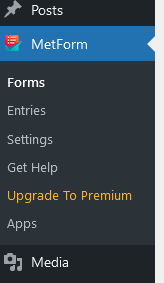
- Hover over the form you want to use to create leads on Intercom and click the Intercom row action.
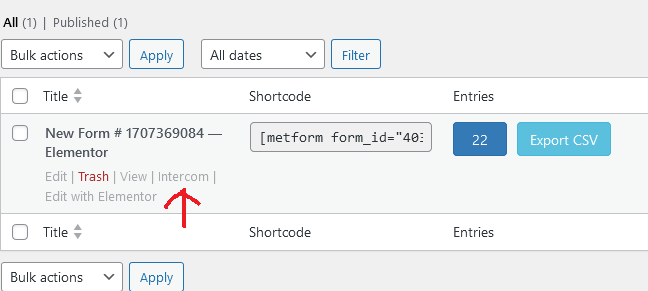
- Check the Enable Intercom subscription for this form option.
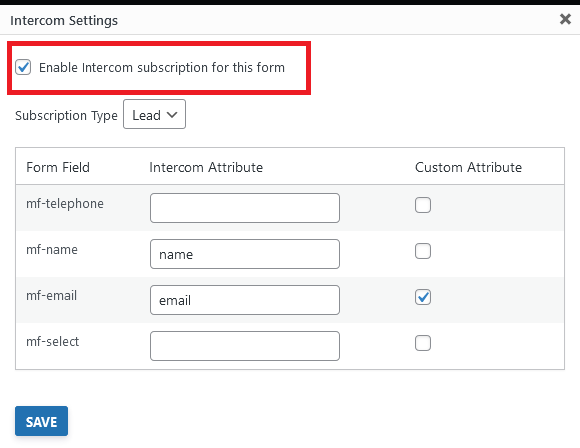
- Select the subscription type
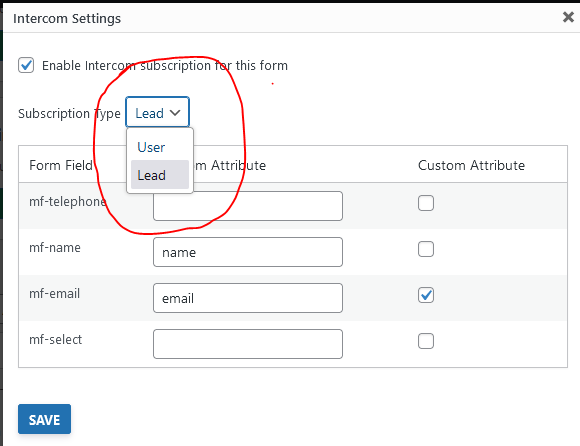
- For each field, give the corresponding attribute name on Intercom. If this is a custom attribute check the “custom attribute” checkbox.
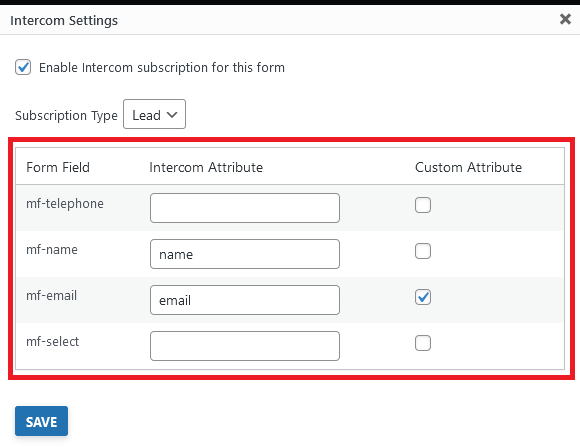
- Save the form settings.
NOTE: If you add / remove / rename old fields, you need to set this mapping again.

