After installing addon for WooCommerce , you can configure tags for WooCommerce checkout
- Go to WooCommerce > Settings. you should find a tab name Intercom Subscription
- In bottom you should find a section name Tags Options.
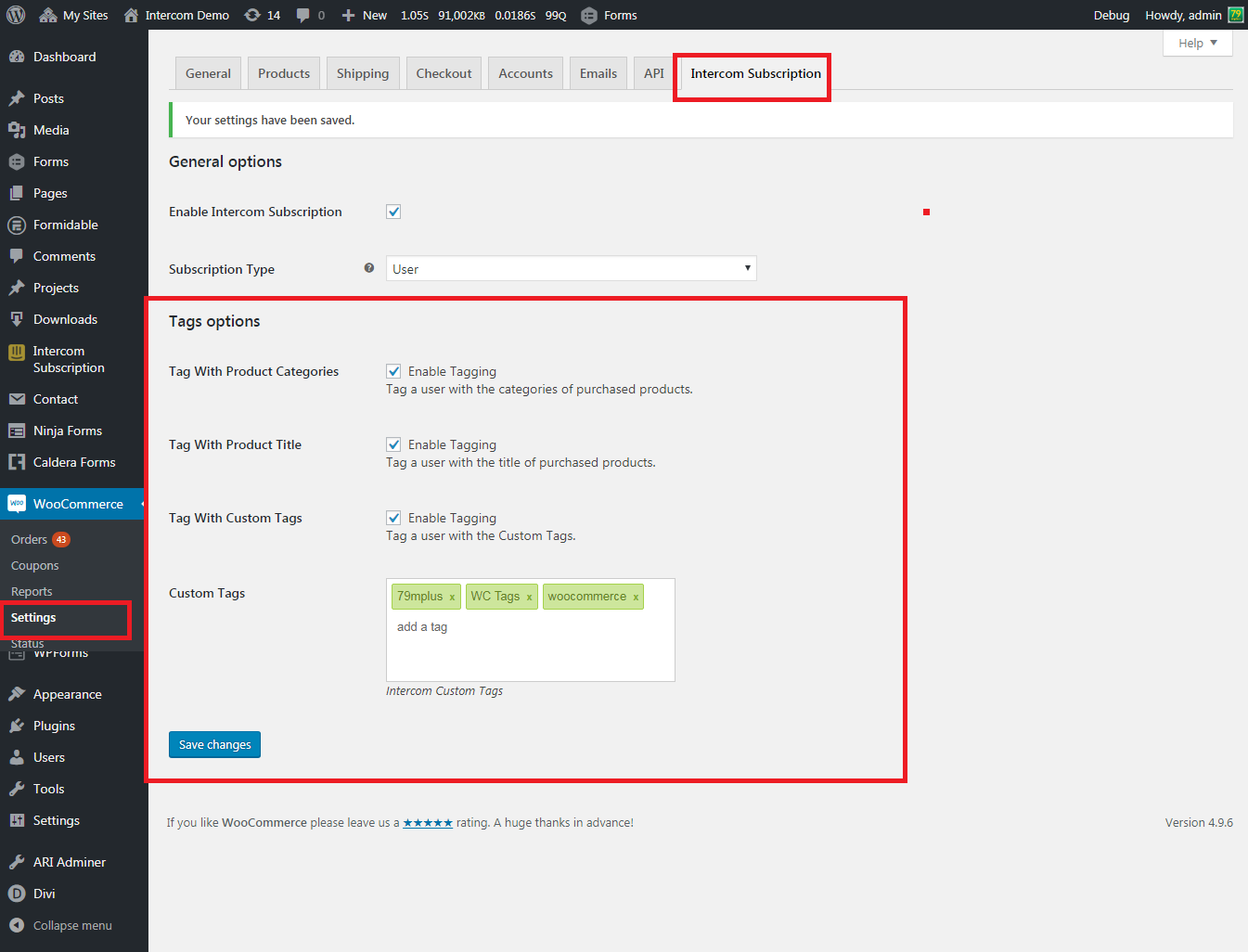
- Tag With Product Categories: Check if product categories as tags
- Tag With Product Title: Check if product title as tags.
- Tag With Custom Tags: Check If Enable Custom Tags Functionality.
- Enter your custom tags on the field. You can further:
- Press either a comma (,) or Enter to separate tags.
- Press Backspace to delete the last entered tag.
- Click on the cross icon beside a tag to delete the specific tag.
- When done, click Save Changes at the bottom.
You should now be able to use the Tags feature with WooCommerce checkout form and let your users get listed on Intercom with the tags you saved. It is recommended to test on the frontend like a user before you offer the form to users.

