Using the plugin in the frontend is very easy. The user just needs to input his email address to subscribe. To Subscribe to the Copernica list:
- The user has to navigate to the page in which the shortcode is installed on
The form can be something similar to this.
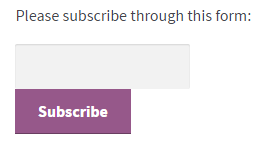
Please remember that the layout of the form may be different depending on the theme used by the website.
- The user can enter his email in the text field and then click Subscribe button to Subscribe. After a while it should show a message like this:
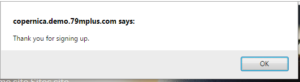
- Click on OK
- You may receive an email to confirm the subscription on the email you entered.
- Following these steps should get you subscribed to the mailing list.

