Display a button on the customer’s order page to update the order status to be delivered (completed).
- Activate the tool:
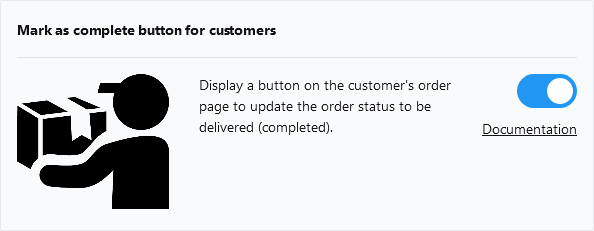
- Go to your order list:
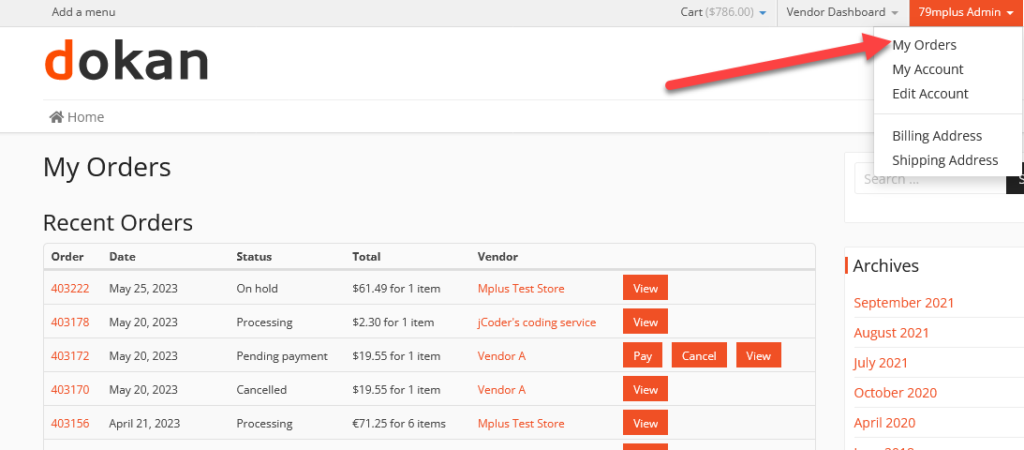
- Go to the order details page and click Mark as complete button:
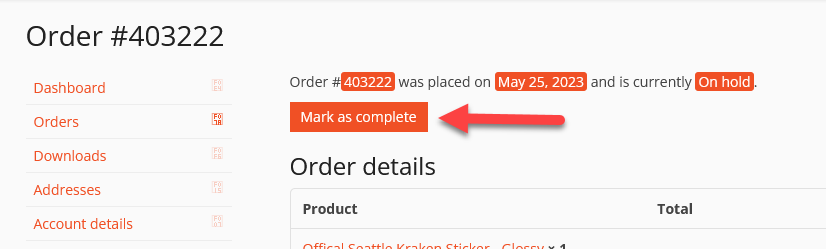
Display a button on the customer’s order page to update the order status to be delivered (completed).
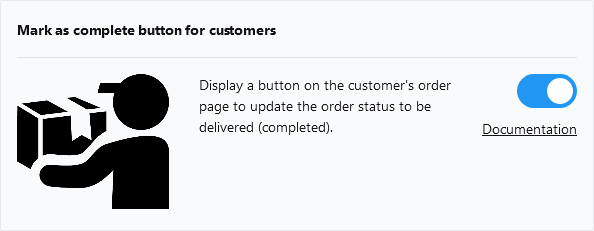
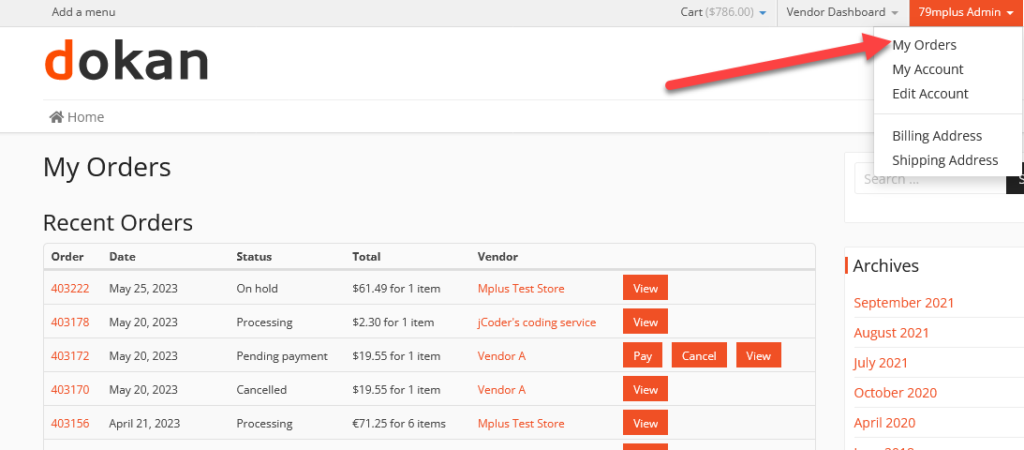
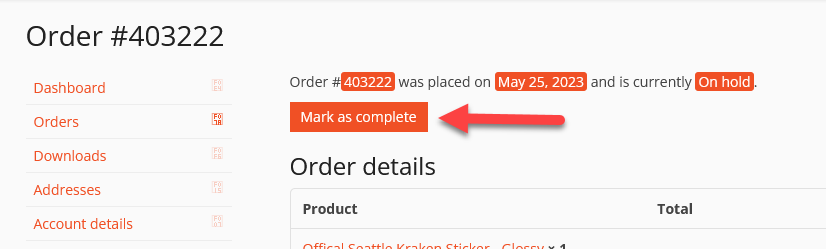
Click one of our contacts below to chat on WhatsApp