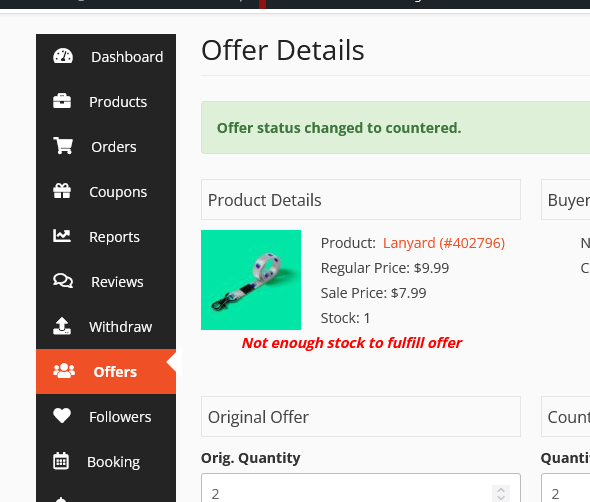This extends the functionality of the Offers for WooCommerce plugin to add offer related settings for Dokan vendors.
- Install and activate the Offers for WooCommerce plugin. You can find the plugin here: https://www.angelleye.com/product/offers-for-woocommerce/
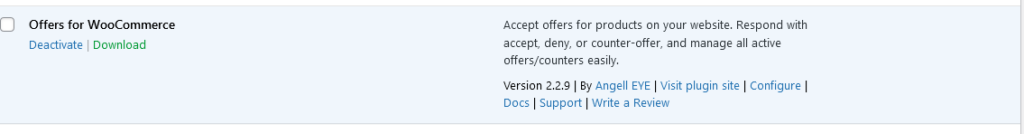
- Activate the tool
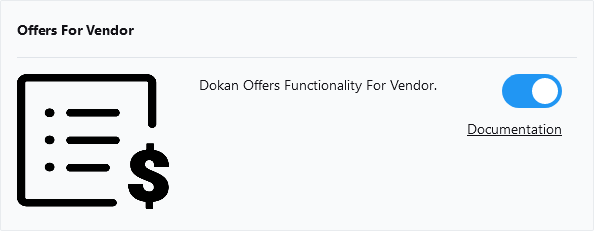
- Vendors will find the offer related settings on the product edit page:
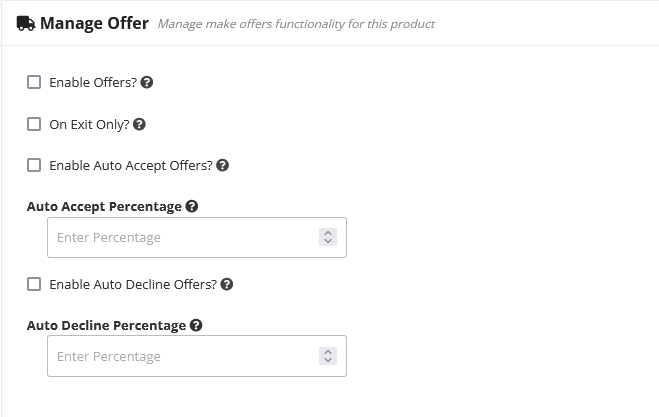
- A page is added to vendor dashboard to view the offers: