Configuring gives you the power to customize which events you can save to Intercom.
To access these settings go to WP Admin – WooCommerce – Settings – WCS Intercom Events.
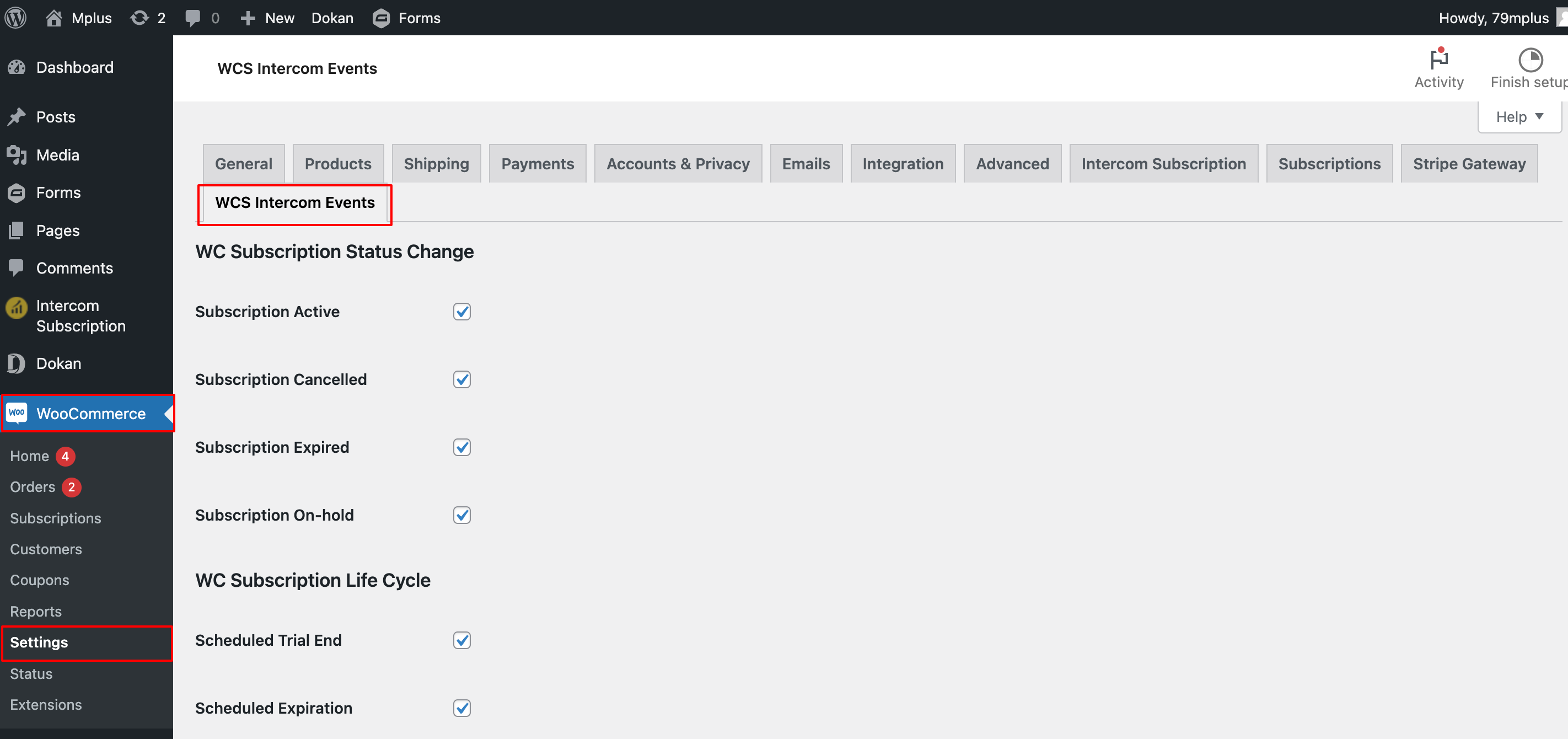
WC Subscription Status Change: You can synchronize subscription Status Change events Information. Check which events value you want to be synchronized into Intercom.
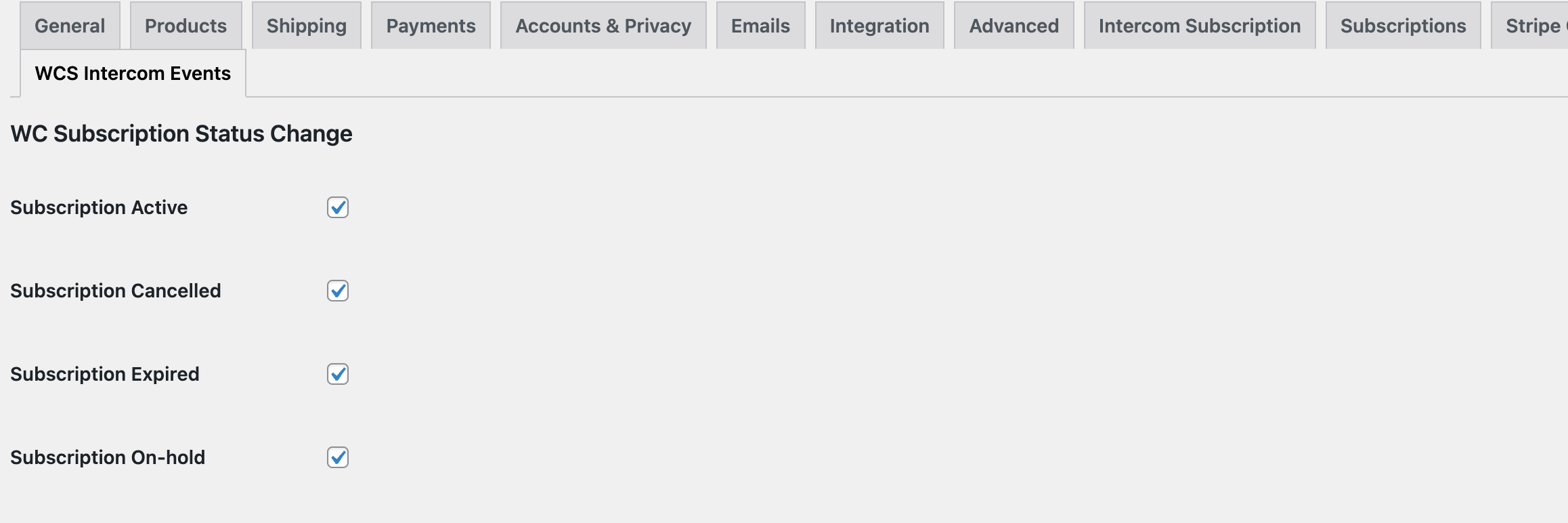
WC Subscription Life Cycle: You can synchronize subscription Life Cycle events Information. Check which events value you want to be synchronized into Intercom.
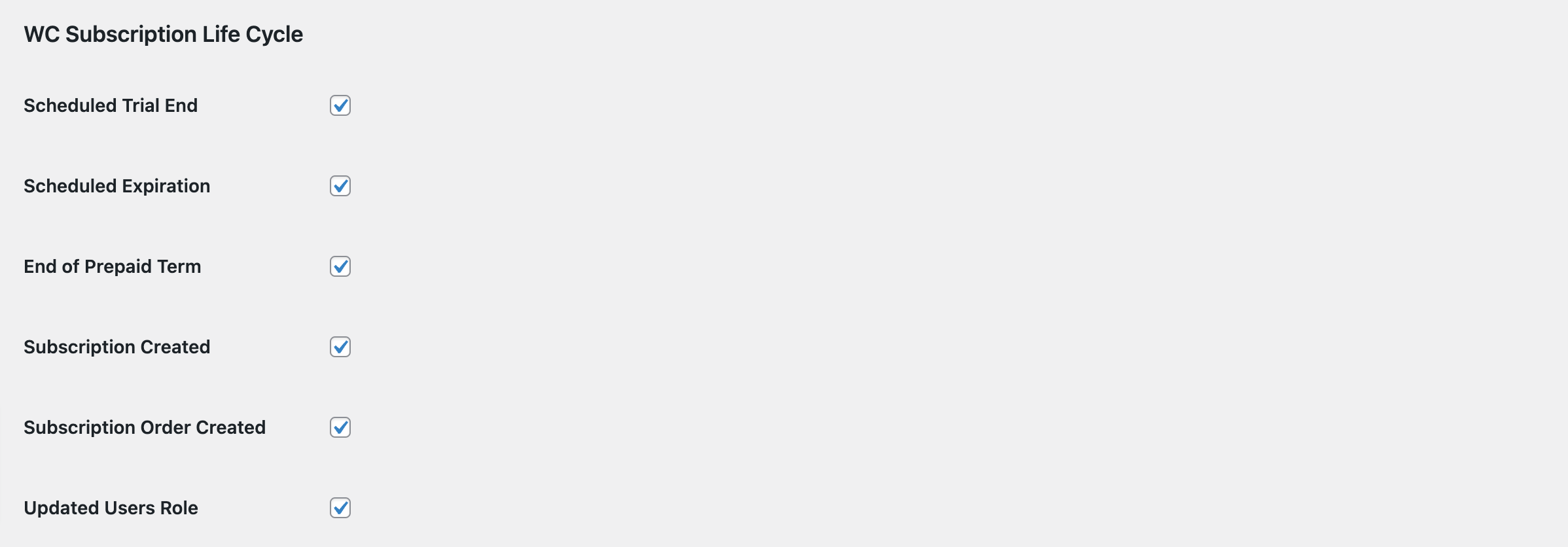
WC Subscription Payment & Renewal: You can synchronize subscription Payment & Renewal events Information. Check which events value you want to be synchronized into Intercom.
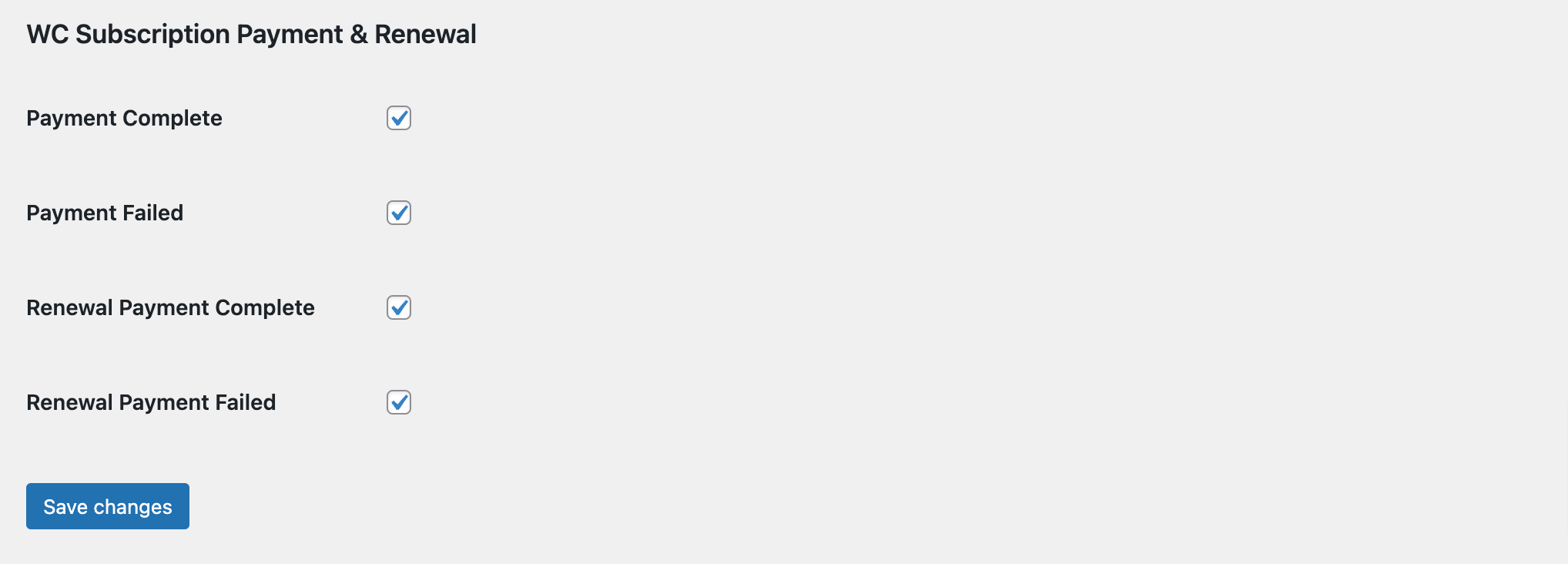
After you made the changes, click Save Changes at the bottom.
If the changes are successful, you will be able to use the plugin.

